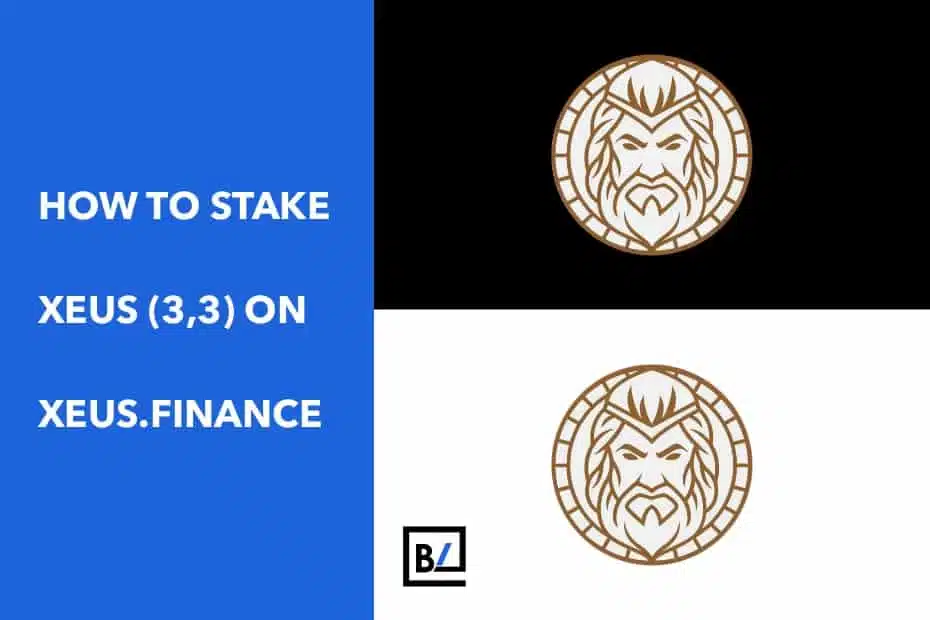Staking allows you to earn XEUS passively via auto-compounding. By staking your XEUS with Xeus.Finance, you receive sXEUS (staked XEUS) in return at a 1:1 ratio. After that, your sXEUS balance will increase automatically on every epoch (5 hours) based on the current APY.
Your MetaMask wallet must be connected to the Binance Smart Chain (BEP20) Network before you can follow this guide. To add the BSC Network to your MetaMask, click here.
The XEUS address on Binance Smart Chain is 0x4e141769366634d9c4e498257fa7ec204d22b634.
What is XEUS?
Xeus.Finance is a decentralized finance reserve currency protocol built on the Binance Smart Chain (BSC). The protocol is powered by the $XEUS token, which is backed by a basket of assets like BUSD, LPs, etc. XEUS introduces unique economic and game-theoretic dynamics into the Decentralized Finance (DeFi) market through bonding and staking.
How to Buy XEUS
- Go to the trade page on PancakeSwap.
- Make sure the To currency is XEUS. You can also click the Select Currency option and paste the XEUS contract address in the search field to ensure you are swapping the right token. The XEUS token address on the Binance Smart Chain is 0x4e141769366634d9c4e498257fa7ec204d22b634.
- You can select any input currency based on your available wallet balance. We recommend BNB-XEUS pair for the deepest liquidity!
- Select the amount of XEUS you want to swap for. Then click “Swap” and sign the transaction.
- You should see XEUS in your wallet balance now after the swap transaction is successful. If you cannot find it in your wallet, add the XEUS contract address to your wallet.
How to Stake XEUS
- Go to the Stake page of the Xeus.Finance website. Select the “Stake” tab.
- Enter the amount of XEUS that you would like to stake in the input field. If you would like to stake all your XEUS, press the “Max” button and the input field will be populated with all your available XEUS balance from your wallet.
- Click “Approve” and sign the transaction.
- After the “Approve” transaction has been processed successfully, click “Stake” and sign the transaction. Voila, you have staked your XEUS!
Note: The “Approve” transaction is only needed when staking/unstaking for the first time; subsequent staking/unstaking only requires you to perform the “Stake” or “Unstake” transaction.
How to Unstake XEUS
- Go to the Stake page of the Xeus.Finance website. Select the “Unstake” tab.
- Enter the amount of sXEUS that you would like to unstake in the input field. If you would like to unstake all your sXEUS, press the “Max” button and the input field will be populated with all of your available sXEUS balance.
- Click “Approve” and sign the transaction.
- After the “Approve” transaction has been processed successfully, click “Unstake” and sign the transaction.
Note: The “Approve” transaction is only needed when staking/unstaking for the first time; subsequent staking/unstaking only requires you to perform the “Stake” or “Unstake” transaction.
How to Read the Info on the Staking Page
- APY tells you the annualized rate of return based on the reward yield. It takes into account the effect of compounding since sXEUS rebases exponentially.
- TVL measures the dollar amount of all the staked XEUS in Xeus.Finance.
- Current Index allows you to track your gain from staking. The index started from 1 at epoch 0, and increases every epoch. If you staked at genesis (epoch 0) and never unstaked any XEUS, your balance today would be X times greater, where X is the current index. You can use the index to track your position by marking down the index number when you stake and unstake. You divide the index number when you unstake by the index number when you stake to get the ratio by which your sXEUS balance has increased.
- Your Balance tells you how many unstaked XEUS are in your wallet. This is the maximum amount that you can stake.
- Your Staked Balance tells you how many staked XEUS are in your wallet. This is the maximum amount that you can unstake.
- Next Reward Amount tells you how much sXEUS you are getting next rebase,
- Next Reward Yield tells you how much your sXEUS balance will increase when the next epoch begins. For example, if you stake 100 XEUS and the upcoming rebase is 0.4596%, your sXEUS balance would increase from 100 to 100.4596.
- ROI (5-Day Rate) estimates how much your sXEUS balance will increase after 5 days, if the reward yield stays the same during this period. For example, if you stake 100 XEUS and the rate is 12.1467%, your sXEUS balance would increase from 100 to 112.1467 after 5 days.