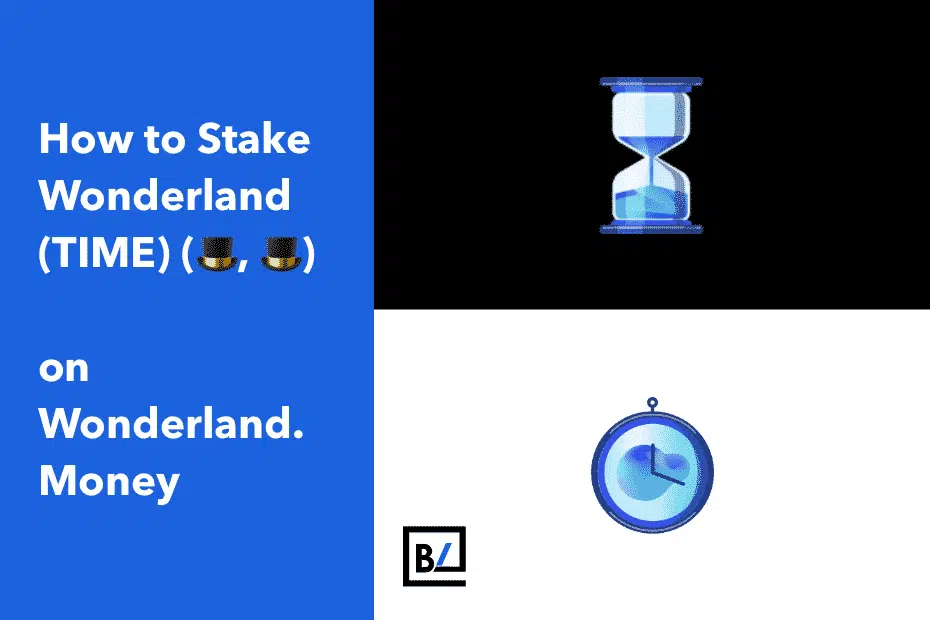How does staking $TIME tokens in Wonderland work?
Staking is the process of locking TIME tokens within the Wonderland protocol. In exchange for locking away your liquidity and thus increasing the protocol’s treasury, you earn a compounding return on your locked TIME tokens.
For each TIME token staked, a MEMOries (MEMO) token is created and sent to you, the liquidity provider. MEMO is a liquidity token that is used to distribute rewards on Wonderland. It is linked to the value of TIME, so 1 TIME = 1 MEMO. While your tokens are staked, your MEMO token balance will automatically increase based on the current APY during every rebase event (rebase events occur every 8 hours).
What is a Rebase Event (Rebasing)?
The Wonderland protocol distributes profits every 8 hours by sending new TIME tokens to the staking contract. This, however, creates an imbalance between the amount of TIME and the amount of MEMO – after all, the two are supposed to be pegged at a 1:1 ratio. As a result, a rebase event (rebasing) is required to correct the error.
The rebase event restores the supply of TIME:MEMO to 1:1. MEMO supply is increased to match the new TIME supply.
All rebases are retroactive, which means they occur 8 hours after profit is generated. Because of the delay, users can see what APY they will receive at the end of the next 8-hour period.
Before We Start Staking…
Your MetaMask wallet must be connected to the Avalanche (AVAX) Network and the tokens below must be imported into your wallet before you can follow this guide. To add the AVAX Network to your MetaMask, click here.
- The TIME token address on Avalanche C-Chain is 0xb54f16fB19478766A268F172C9480f8da1a7c9C3.
- The MEMOries token address on Avalanche C-Chain is 0x136Acd46C134E8269052c62A67042D6bDeDde3C9.
- The wMEMO token address on Avalanche C-Chain is 0x0da67235dD5787D67955420C84ca1cEcd4E5Bb3b.
How to Buy $TIME Tokens
- Go to the TraderJoe.xyz swap page.
- Make sure the output currency is TIME. You can also copy and paste the TIME token contract address in the output currency field to ensure you are swapping the right token. The TIME token address on Avalanche C-Chain is 0xb54f16fB19478766A268F172C9480f8da1a7c9C3.
- You can select any input currency based on your available wallet balance. We recommend AVAX-TIME pair for the deepest liquidity.
- Select the amount of TIME you want to swap for. Then click “Approve” and sign the transaction.
- After the “Approve” transaction has been processed successfully, click “Swap” and sign the transaction.
- You should see the TIME tokens appear in your wallet balance after the swap transaction is successful. If you cannot find it in your wallet, add the TIME token contract address to your wallet.
Note: The “Approve” transaction is only needed when you swap TIME tokens for the first time; subsequent swapping only requires you to perform the “Swap” transaction.
How to Stake $TIME Tokens
- Go to the Stake page of the Wonderland.Money website. Select the “Stake” tab.
- Enter the amount of TIME tokens that you would like to stake in the input field. If you would like to stake all your TIME tokens, press the “Max” button and the input field will be populated with all your available TIME balance from your wallet.
- Click “Approve” and sign the transaction.
- After the “Approve” transaction has been processed successfully, click “Stake” and sign the transaction. Voila, you have staked your TIME tokens!
After staking your TIME, you can use 33calculator.app to see your daily, weekly, monthly, and yearly returns based on your compounding interest.
Note: The “Approve” transaction is only needed when staking/unstaking for the first time; subsequent staking/unstaking only requires you to perform the “Stake” or “Unstake” transaction.
How to Unstake $TIME Tokens
- Go to the Stake page of the Wonderland.Money website. Select the “Unstake” tab.
- Enter the amount of MEMOries tokens that you would like to unstake in the input field. If you would like to unstake all your MEMOries tokens, press the “Max” button and the input field will be populated with all of your available MEMOries balance.
- Click “Approve” and sign the transaction.
- After the “Approve” transaction has been processed successfully, click “Unstake” and sign the transaction.
Note: The “Approve” transaction is only needed when staking/unstaking for the first time; subsequent staking/unstaking only requires you to perform the “Stake” or “Unstake” transaction.
How to Read the Info on the Staking Page
- APY tells you the annualized rate of return based on the reward yield. It takes into account the effect of compounding since MEMOries rebases exponentially.
- TVL measures the dollar amount of all the staked TIME tokens in Wonderland.
- Current Index allows you to track your gain from staking. The index started from 1 at epoch 0, and increases every epoch. If you staked at genesis (epoch 0) and never unstaked any TIME tokens, your balance today would be X times greater, where X is the current index. You can use the index to track your position by marking down the index number when you stake and unstake. You divide the index number when you unstake by the index number when you stake to get the ratio by which your MEMOries token balance has increased.
- Your Balance tells you how many unstaked TIME tokens are in your wallet. This is the maximum amount that you can stake.
- Your Staked Balance tells you how many staked TIME tokens are in your wallet. This is the maximum amount that you can unstake.
- Wrapped Balance tells you how many MEMO tokens that you currently have wrapped. When you wrap MEMO tokens, they become wMEMO tokens. Why would you want to wrap MEMO tokens? Click here to find out.
- Exchange Rate shows how many MEMO tokens make up 1 wrapped MEMO (wMEMO) token.
- Next Reward Amount tells you how many MEMO tokens you are getting when the next rebase event occurs.
- Next Reward Yield tells you how much your MEMOries token balance will increase when the next rebase event occurs. For example, if you have 100 MEMO tokens and the upcoming reward yield is 0.5427%, your MEMO token balance will increase from 100 to 100.5427 during the next rebase event.
- ROI (5-Day Rate) estimates how much your MEMOries balance will increase after 5 days, if the reward yield stays the same during this period. For example, if you stake 100 TIME and the rate is 8.4577%, your MEMOries balance would increase from 100 to 108.4577 after 5 days.